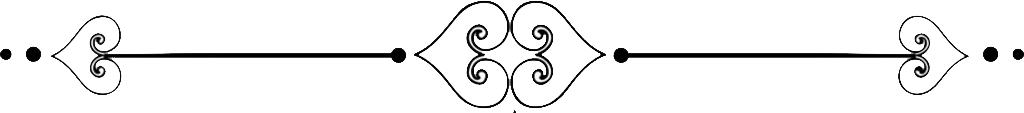
Upon launching the application, the following language selection page appears. Language refers to the appearance of regional choices and texts rather than the poem or vocabulary tables.
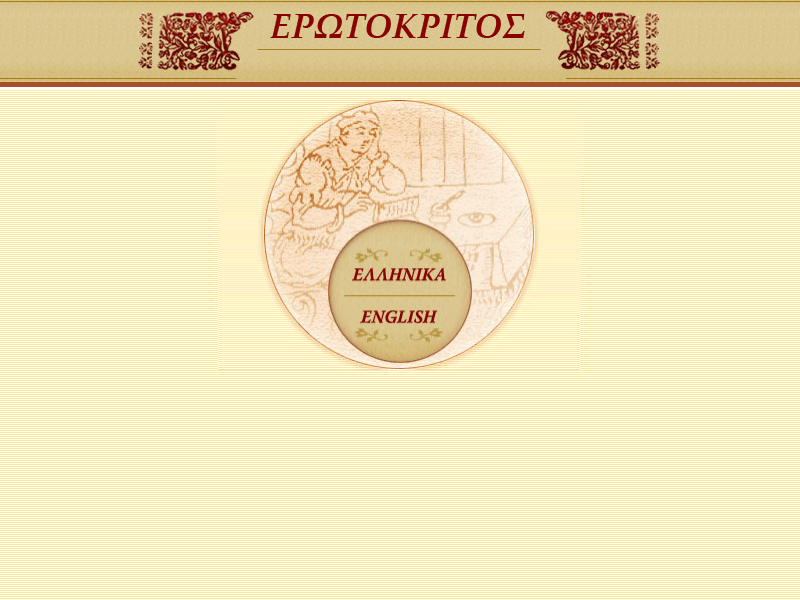
Immediately after selecting the language, the main menu of the application appears, as shown in the image below. Through the menu you can go to the individual topics of the CD-ROM such as the philological introduction, the technical topics, the text of Erotokritos (“TEXT”), the audio-visual material and of course the tables of the lexical analysis (“POEM ~ TABLES” : in this central section, the lexical tables are directly connected to the text of Erotokritos, enriched with grammatical definitions).

By choosing to view the Erotokrit text (“TEXT”), you are shown the page shown below. The ribbon at the bottom of the page allows you to move between parts of the project.

By selecting the audio-visual material, you display the following page. You can select any of the displayed items to view it in a larger size, in the case of images, or to listen to it, in the case of audio.
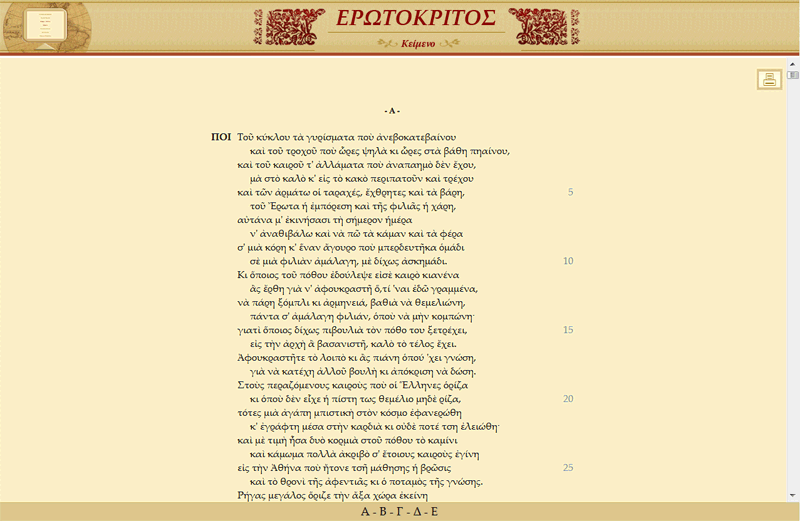
Finally, by choosing to navigate to the vocabulary tables (“POEM ~ TABLES”), a new page appears, like the one below.

Essentially, this page consists of five separate sections, each with different functions. Particularly,
– the upper horizontal part.

Εμφανίζει κάθε φορά το όνομα του πίνακα στον οποίο έχετε πλοηγηθεί. Παράλληλα, το εικονίδιο πάνω αριστερά επιτρέπει την επιστροφή στο κύριο μενού της εφαρμογής.
– the left vertical section.

It is the dictionary selection menu. At the same time, the vertical separator allows navigation in the content of the tables, such as for example the parts (A-E) of the poem or the sections of the tables, divided based on the alphabet.
– the central part.

Displays the text of glossary tables and allows switching between them by selecting the appropriate links they contain.
– the lower left part.

It contains a number of tools for the convenience of the user.

In particular, the first button from the left allows the user to move backwards, i.e. to see the previous pages he had visited.

The second button in the row allows printing of the text displayed in the central part of the window.

Finally, the rightmost button displays information regarding the interconnection of tables and navigation between them.
– the lower right part.

It is used to navigate to individual sections of the vocabulary tables, such as for example the individual sections into which each part (A-E) of the poem is divided (per hundred verses) or the individual sections into which each letter of the syntactic table is divided .