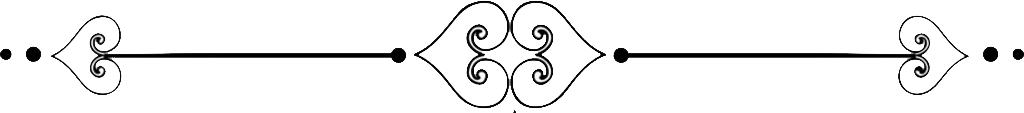
Once you logged in, you can see on the header the button Content ⇒ to explore the program. For best viewing on mobile devices, use horizontal orientation. Good luck!
Don’t forget to log out after your session.
To exit from the CD-ROM program, click on the darkened area around the program window or on the button (X) in right top corner or on the [Esc] button (for PC). In case of using a vertical screen, rotate the device horizontally so that you can see the entire program window.


